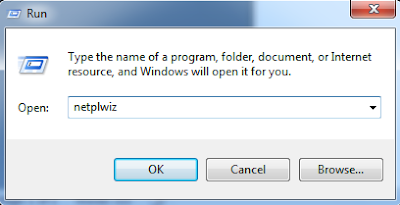There may be several
reasons for you to setup auto login in your computer. Like when you are away
from your computer and for some reason you computer restarts and you want to start
a program without login into it. But before setting up auto login into your
computer, you must that somebody might get physical access to your important
data.
If you are sure that nobody
has physical access to your computer or data in your computer is not sensitive,
then following the procedure below to configure automatic log on to windows.
Step 1: Type netplwiz
in Run program.
It will open Advanced User
Accounts program.
Step 2: In User
Accounts popup, go to Users tab
and Uncheck the box next to “Users must
enter a username and password to use this computer”.
Step 3 : Click Apply
button. Another popup will come up. Enter username and password of user account
which you want to setup for automatic log in.
Step 4 : Click Ok
button.
You are done. Restart your computer and see whether
windows logs in automatically.