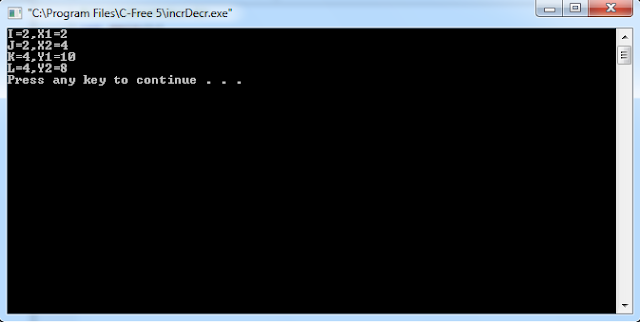In the previous article, you learnt basics of functions in C. In
this article, you will learn about methods of passing values.
Passing values to function
There are two ways
to pass arguments/parameters to function calls -- call by
value and call by reference.
(i). Pass by value
(ii). Pass by reference
(i).Pass by Value
In this
method of parameter passing, a copy of actual parameters is passed to respective
formal parameters. Any changes done in formal parameters are not
reflected in actual parameters.
When a function is
called, any arguments that are provided by the caller are simply treated as
expressions. The value of each expression has the appropriate conversions
applied and is then used to initialize the corresponding formal parameter in
the called function, which behaves in exactly the same way as any other local
variables in the function.
The initialization of the formal
parameters is the last time that any communication occurs between the caller
and the called function, except for the return value.
Example:
//Following example shows the functioning of call by value method
#include<stdio.h>
void swapCallByValue(int,int); //function prototype
int main(){
int
num1=10,num2=20;
printf("Values before swapping by call by value:
num1=%d,num2=%d.\n",num1,num2);
swapCallByValue (num1,num2);
printf("Values
after swapping by call by value: num1=%d,num2=%d.\n\n",num1,num2);
return 0;
}
//function definition: using third variable
void swapCallByValue (int n1,int n2){
int temp;
temp=n1;
n1=n2;
n2=temp;
printf("Inside swapCallByValue : num1=%d,num2=%d\n",n1,n2);
}
Output:
Values
before swapping by call by value: num1=10,num2=20.
Inside
swapCallByValue : num1=20,num2=10
Values
after swapping by call by value: num1=10,num2=20.
(ii).Pass by Reference
In call by
reference method of parameter passing, the memory address of actual parameters
is passed to formal parameters, hence any change made to formal parameters will
also reflected in actual parameters.
This
method of parameter passing is use-
(a).If
the size of data is large.
(b).When there are more than one value we want to alter.
Example:
//Following example shows the functioning of call by reference method
#include<stdio.h>
void swapCallByReference(int *,int *); //function prototype
int main(){
int
num1=10,num2=20;
printf("Values before swapping by call by reference:
num1=%d,num2=%d.\n",num1,num2);
swapCallByReference (&num1,&num2);
printf("Values after swapping by call by reference: num1=%d,num2=%d.\n\n",num1,num2);
return 0;
}
//function definition: using third variable
void swapCallByReference (int *n1,int *n2){
int temp;
temp=*n1;
*n1=*n2;
*n2=temp;
printf("Inside swapCallByReference :
num1=%d,num2=%d\n",*n1,*n2);
}
Output:
Values
before swapping by call by reference: num1=10,num2=20.
Inside
swapCallByReference : num1=20,num2=10
Values
after swapping by call by reference: num1=20,num2=10.
Points to note about Functions
(a).The name of a
function is always followed by ( ).
(b).The keyword
void is used in the example to show the function has no return
value and no
parameters.
(c).When no return
type is specified, it is assumed to be int.
(d).The main
program is also a function. It is called the driver function.
(e).The program
always starts at the beginning of main, regardless of whether it is
the first function
defined or not.
Please comment and share if you find it useful.