It is very irritating when on-screen keyboard keeps
popping-up. There are several ways you can get rid of this problem. In this article, I will explain simple method
to resolve above issue in Windows 7.
Solution:
(1).Click on
the Start icon bottom left of computer screen.
(2).Go to Control Panel.(3).Then click ‘Ease of Access’.
(4).Now click on ‘Use the computer without a mouse or keyboard’.
(5).You will find ‘Use On-Screen keyboard’ checked.
(6). Uncheck ‘Use On-Screen Keyboard’ option.
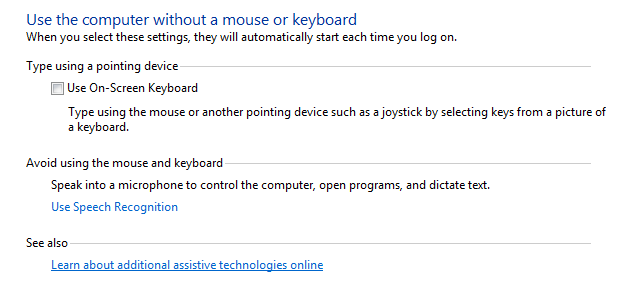
Please comment if you find anything incorrect, or you want to improve the topic discussed above.





No comments:
Post a Comment