This step-by-step article
describes how to enable the built-in administrator account.
Method 1: Using Command Prompt
To
enable the built-in administrator account, follow these steps:
Step1: Click Start,
type cmd in the Start Search box. In the search
results list, right-click Command Prompt, and then click Run
as Administrator.
When you are prompted by User Account Control, click Yes.
Step2: At the command prompt, type net user administrator
/active:yes, and then press Enter.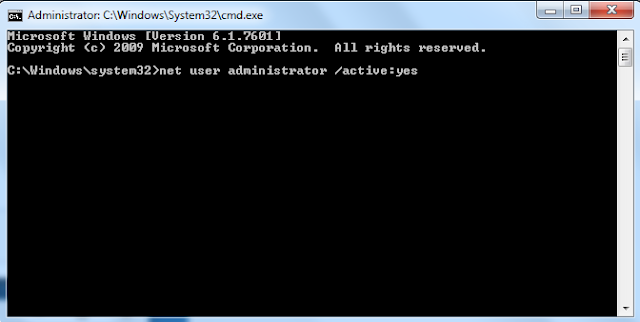
Step 3: Type net user administrator <actaulPassword>, and then press Enter.
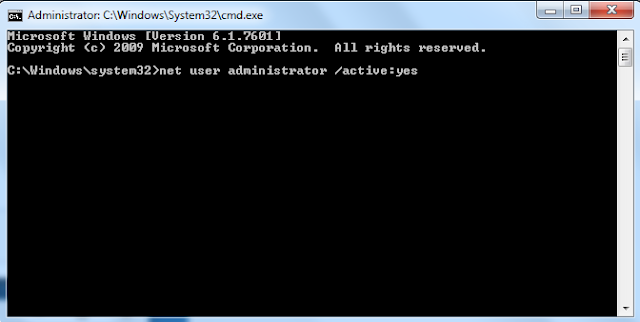
Step 3: Type net user administrator <actaulPassword>, and then press Enter.
Step 4: Close Command Prompt.
Step 5: Log off the current user account and you will be able to login
using administrator account.
Please comment if you find anything incorrect, or you want to improve the topic discussed above.


No comments:
Post a Comment