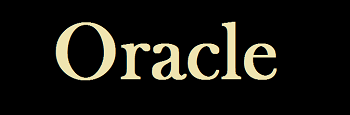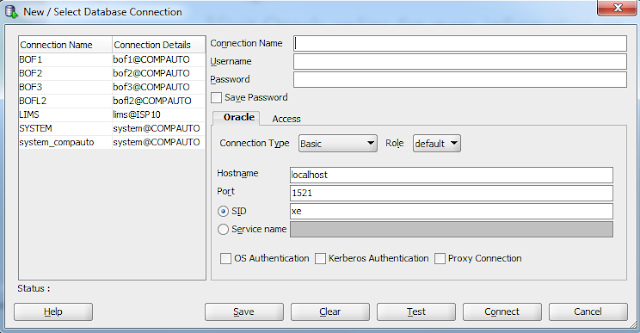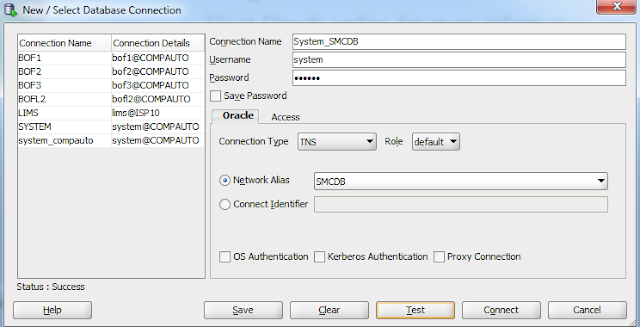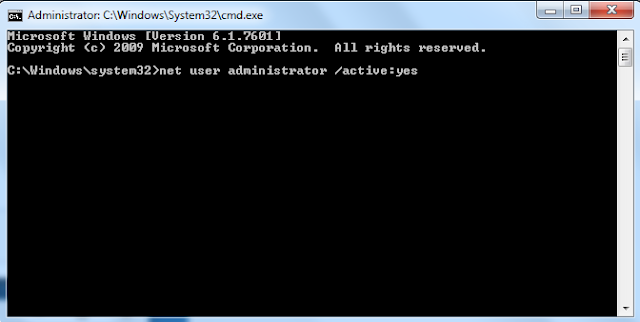There
comes situation when we need to make some decisions based on certain conditions
and based on these decision we will perform a particular job.
Decision
making statements in programming languages decides the direction of flow of
program execution.
Following
decision making constructs are available in C:
1.
If
statements
2.
If
Else statements
3.
Switch
Case
In this article,
you will learn about if statements, if else statements and nested ifs.
1. if statement
if statement is the most simple decision making statement. It is used to
decide whether a certain statement or block of statements will be executed or
not i.e if a certain condition is true then a block of statement is executed
otherwise not.
Syntax:
if(condition){
//body of if ; it will be executed if
condition in true
}
Example:
#include<stdio.h>
int
main(){
int num=100;
if(num<150){
printf(“%d is smaller than 150.”);
}
return
0;
}
2.if else statement
The if statement
alone tells us that if a condition is true it will execute a block of
statements and if the condition is false it won’t. But what if we want to do
something else if the condition is false. Here comes the else statement.
We can use the else statement
with if statement
to execute a block of code when the condition is false.
Syntax:
Syntax:
if(condition){
//body of if; it will be executed
when condition is true
}
else{
//body of else; it will be
executed only when condition is false
}
Example:
//Program to check
whether an integer is positive or negative
#include<stdio.h>
int main(){
int num;
printf(“Enter an integer value except 0”);
scanf(“%d”,&num);
if(num>0){
printf(“%d is a positive integer.”);
}
else{
printf(“%d is a negative integer.”);
}
return 0;
}
If else ..if
else..else statement(if else ladder)
When you have
multiple options to check, if else ladder comes into picture.
The if statements
are executed from the top down. As soon as one of the conditions controlling
the if is true, the statement associated with that if is executed, and the rest
of the ladder is bypassed. If none of the conditions is true, then the final
else statement will be executed.
Syntax:
if(condition 1){
}
else if(condition 2){
}
else if(condition 3){
}
.
.
.
else if(condition
n){
}
.
.
.
else{
}
Example:
#include<stdio.h>
int
main()
{
int num =
14;
if (num ==
10)
printf(“%d is equal to 10”,num);
else if (num
== 14)
printf(“%d
is equal to 10”,num);
else if (num
== 20)
printf(“%d is equal to 10”,num);
else
printf(“%d
is not present",num);
return 0;
}
Nested if statements
Nested if statements means an if statement inside
another if statement.
Syntax:
if(condition 1){
if(condition
2){
}
else{
}
}
else{
}
Example
//Program to find
smaller number between two numbers
#include<stdio.h>
int main(){
int num1,num2;
printf(“Enter two integer numbers\n”);
scanf(“%d %d”,&num1,&num2);
if(num1!=num2){
if(num1<num2)
printf(“%d is smaller than
%d.”,num1,num2);
else
printf(“%d is smaller than
%d.”,num2,num1);
}
else
printf(“Both numbers are equal”);
return 0;
}
Please comment if you find anything incorrect,
or you want to improve the topic discussed above